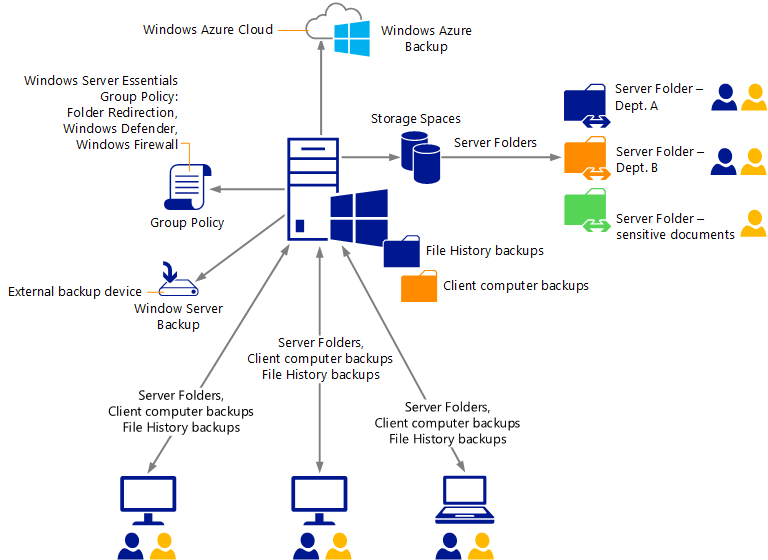Windows Servers to Power Your Productivity
The performance capabilities of your business network start with your server operating system. And at Microsoft Ignite in Orlando, Florida the release of a new version of Windows Server was announced. If you’d like to learn about what’s new and try it out then take a look at the on-demand session below.
With more than 20 years experience with Windows Server systems, MCSE trained engineers, and a partnership with Microsoft that spans over 20 years, we can help specify, install and manage the right solution for you – based on your existing IT set-up, your unique business requirements and your budget.
Windows Server Essentials
Windows Server 2019 Essentials is the replacement for Windows Small Business Server & Windows Server 2012/2016 Essentials. If your office is still running on Small Business Server or an older version of Windows Essentials, we can help you migrate to the latest product. It is designed to run the network infrastructure of businesses with less than 25 users or 50 devices, and makes for simple integration of cloud-based apps like Office 365 and Microsoft Azure.
Protect Your Data
Server backups are configured using a simple wizard. You can also take advantage of optional cloud-based backup services, such as Microsoft Azure Backup, for an even greater degree of protection.
What’s in Windows Server 2019 Essentials
- Single license that includes Client Access Licenses (CAL) for up to 25 users/50 devices
- Lower price point
- Ability to run traditional applications and other features, such as file and print sharing
Windows Server 2019 Essentials includes the new hardware support and features and improvements like Windows Server 2019 Standard, including Storage Migration Services, System Insights, and many more.
The Windows Server 2019 Essentials Experience role, which primarily simplified file sharing and device management, has now been replaced with the Windows Admin Center for a better management experience.
Hello, Windows Admin Centre!
Windows Admin Center is a locally deployed, browser-based app for managing servers, clusters, hyper-converged infrastructure, and Windows 10 PCs. It comes at no additional cost beyond Windows and is ready to use in production.
Integrate Cloud Services
When integrated with Microsoft 365, you can create your user accounts once in Windows Server 2019 Essentials and an associated mailbox is automatically created at the same time.
For companies with more than 25 users/50 devices, or companies that have potentially grown beyond 25 users, Windows Server 2019 Standard – and potentially the Datacenter edition – can provide more flexible deployment options.

Talk to us about Windows Server today by giving us a call on 0345 260 8801 or contact us here
You Might Also Be Interested In :
IT Support Plans

Taking the surprise out of IT Support... As a business owner or manager, do you have confidence that...
Read More
Cloud Online Backup

Business-Class Backups for Critical Data Cloud storage space is widely available at a range of prices - but...
Read More
Microsoft 365

Take Your Office Online Modern business never stands still - and when your team are on the move,...
Read More